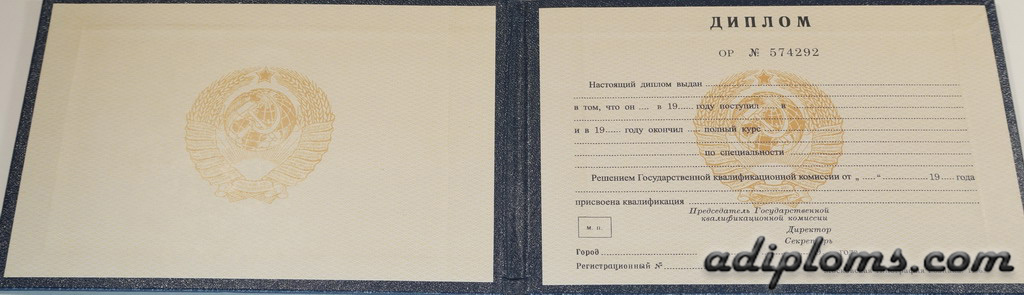Google Business Profile is a free service similar to Google My Business, which enables small entrepreneurs and nonprofit organizations to advertise their business information in Google Search and Maps. Through Google Business Profile clients are able to engage with you, share updates about your business and vice versa view how customers are engaging with your business through Google.
- Sign in To Your Google Account
To begin creating Google My Business, you will need to have a Google account. But if you already have one, log in to it. If you don’t, you should want to create a new account using your business email address. On the setup screen, be sure to click on “Create account and choose management of business as the reason for registering account.
- Locate Yourself on Google
In many cases, your business will already have a Google profile, which was probably created without your involvement. If this is true, then you will have to stake your claim and manage the data that is retrieved under its name. Make search at business. Google. Com/create. Use Google Management Services Visit the website and enter your business name to check whether someone has created a profile yet.
- Promote Your Business Online With Google
If your business did not appear in step 2, do not worry, there is still hope! Just follow these steps to create a new Google Business Profile: In business, Google. Com/create, click on the button that says, “Add your business to Google.” Next, you will follow on-screen instructions and go to the 4th step.
- Please Enter Your Business Name and the Category
After creating the profile, it might be necessary to add the business name or modify it if you already have it. You’ll also choose its business type. Next, you should move to the next step.
When you type in your business name, you will most probably be required to insert its location as well. If so, be sure to list it here for easy reference to your location by the users.
- Please Indicate Your Service Location
Add your locations to help refine your profile for nearby search users.
- Add Your Contact Information
Allow users to easily get in touch with your business by providing your phone number as well as your website on the profile.
- Continue With Profile Completion Process
Click “Next” until you get to the last page of the setup and click on “Finish.” As you fill information on this page, please ensure that it is correct so that the verification process goes well (step 9). This information will also be the basis for the creation of your profile, so it will be good that users will only see the right details!
After getting all your business details entered, it’s up to you if you wish to verify now or at a later time. Choose the on-screen option for your action and follow Google’s guidance on what to do next.
It is recommended to provide as much information as possible while creating your Google Business Profile. For instance, it is possible to upload photos, write a business description, put a logo, etc. It will also be useful to check your profile in order to respond to the reviews which customers can leave.
Benefits of Using GMB:
In this part, we will highlight some of the advantages that Google My Business can offer.
- Establish Online Business
Google Business listing is one of the best local listings which you can leverage on for enhanced online visibility. The first step is then creating the profile or using the existing one. Complete it to the extent possible utilizing the SEO keywords pointing to your business description. There are also things that can be done once the account to ensure the account has active presence on the internet. It is important to keep your business information current, and to answer all the reviews and questions and answers. Businesses also can use Google posting, which is almost similar to what is referred to as social media posting. You don’t have to do this as often as in the typical social media platform – once a week is sufficient. Last but not the least, it is important that the posts that you make or the responses that you give, as well as the profile details that you input are entirely grammatically correct.
- Presence in Google Maps or Local Business Listings
Essentially, a Google Business profile is visible on both the regular Google search engine and Google Maps. Of the two tools, Google Maps is most useful and effective when customers are searching for a business near them since it could, in essence, lead the consumer to your business.
Having frequent updates on the profile proves to Google and your clients that you are in touch with your followers. Maintain a loaded and updated listing and stay lively to customers to boost on your possibility of being recognized on SERPs.
The highlights section of your Google My Business profile is a good place to add keywords and information that will help Google decide where to place your business in the search engine results page. Any keyword should be placed in your business description. You can also use posts to share some important information with your friends and update your friends’ list with new data.
- Attracts Potential Customers
If you can offer a fast and efficient service, then you are likely to get good reviews for your business. The prospects, in return, are more likely to interact with your business after seeing such and you create a cycle of being able to earn more Google business reviews. The reviews can at the same time increase the ranking. This is especially so if the reviews contain some of the location or other terms that define your business.